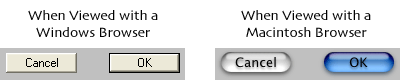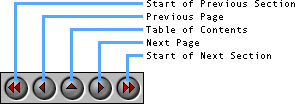
In addition to providing direct links from the table of contents above, we have also provided a small navigation control to allow you to select pages in the User Guide:
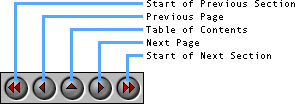
Note: This HTML User Guide is cross-platform. That is, if you view it with a browser running on a Windows computer, the User Guide describes the Windows version of inCamera. Conversely, if you view it with a browser on a Macintosh, the Guide describes the Macintosh version. The differences are primarily related to the user interface appearance, but there are a few differences in the text also.