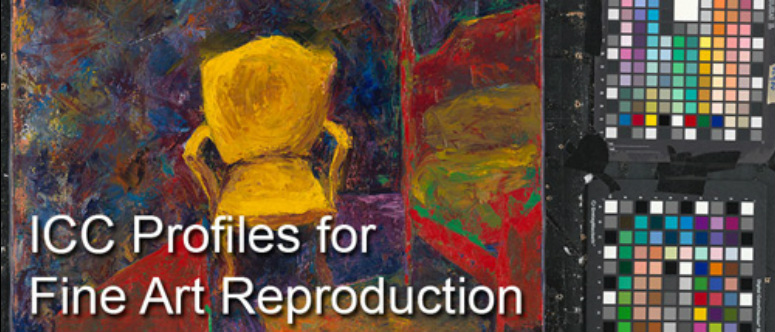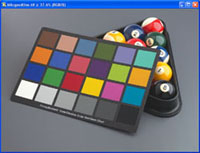|
inCamera Plugin
Fast and Easy ICC Profile Software for Digital Cameras and Scanners |
Note: The current version of inCamera for Windows and Macintosh is 32-bit only. It works with Photoshop CS3, CS4, CS5, CS6, CC, CC 2014, CC 2015 for Windows in 32-bit mode only. Unfortunately, Macintosh does not support 32-bit mode in Photoshop CS6, CC, CC 2014, CC2015, so you must use inCamera with CS2 (9.0.2), CS3, CS4, CS5 in 32-bit mode only.
|
Create ICC Profiles
inCamera is the fastest, easiest, and most accurate way to create custom ICC profiles for digital cameras and scanners. Utilizing industry standard charts, inCamera creates a custom ICC digital camera or scanner profile by evaluating the color data captured by the camera or scanner and comparing the data to the known color values of the charts. This profile integrates seamlessly into any ICC color managed workflow. |
|
Fine Art Reproduction
Creating and preparing digital reproductions of artworks requires careful attention to details. Unlike typical photo reproduction, the colors within digital files of artworks should not be subject to interpretation or individual preference. The reproduction must produce the same perceived color (within physical limitations) as the original artwork. Therefore, an ICC color-managed workflow is essential for proper color handling. This workflow is based on colorimetric matching. The only way to control this is by providing a rendered image tagged with an ICC profile. |
System Requirements
Windows
-Windows 7 - 10
-Adobe Photoshop CS - CC 2018 (19.X.X) (32-bit mode only)
Macintosh (32-bit only)
-Mac OS X, v 10.2.8 - 10.6
-Adobe Photoshop CS2 (9.0.2), CS3 - CS5 (32-bit mode only)
Note: Photoshop CS6 - CC 2018 (19.X.X) for Macintosh no longer supports running in 32-bit mode, so you must use inCamera with an earlier version.
Calibration Charts are required to make ICC profiles. Charts supported (not included):
-Digital Camera Profiling: GretagMacbeth ColorChecker, Digital ColorChecker SG, ColorChecker DC
-Scanner Profiling: IT8.7/1 or IT8.7/2, or GretagMacbeth ColorChecker, ColorChecker DC, or HutchColor HCT target
-Windows 7 - 10
-Adobe Photoshop CS - CC 2018 (19.X.X) (32-bit mode only)
Macintosh (32-bit only)
-Mac OS X, v 10.2.8 - 10.6
-Adobe Photoshop CS2 (9.0.2), CS3 - CS5 (32-bit mode only)
Note: Photoshop CS6 - CC 2018 (19.X.X) for Macintosh no longer supports running in 32-bit mode, so you must use inCamera with an earlier version.
Calibration Charts are required to make ICC profiles. Charts supported (not included):
-Digital Camera Profiling: GretagMacbeth ColorChecker, Digital ColorChecker SG, ColorChecker DC
-Scanner Profiling: IT8.7/1 or IT8.7/2, or GretagMacbeth ColorChecker, ColorChecker DC, or HutchColor HCT target