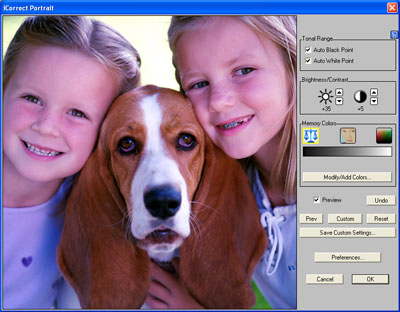|
Without a doubt, one of the fastest and easiest color correction tools for professional portrait photographers is iCorrect Portrait, the point-and-click color correction plug-in. Even if you are among the most proficient Photoshop aficionados, iCorrect Portrait could save you hours in front of your computer and give you more time to spend behind your camera. The following tutorial illustrates how fast and easy it is to give every photo the color of life with just a few clicks.
|

|
|
|||
|
|
|
DEMOS
|