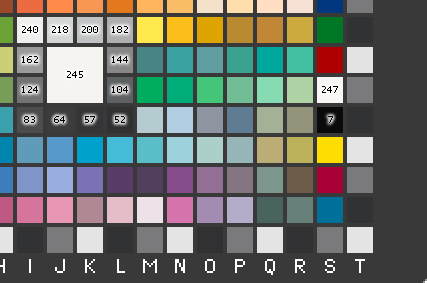4b. Capturing the Chart: ColorChecker DC
If you haven't already done so, be sure to read the previous page on capturing the ColorChecker chart because
much of the information presented there is also relevant for the ColorChecker DC chart.
When photographing the ColorChecker DC chart, here is a checklist of things to consider:
- Make sure that the chart is evenly illuminated. Use the patches found around the outer edge of the chart to do this. inCamera's
Check Capture feature can assist you with this.
If the illumination is uneven, adjust your lighting before proceeding to make the profile.
- Adjust the exposure and balance so that the large, center patch has an RGB value of about 245. Be absolutely certain that
its value is less than 255!
- If your camera control software has curves or other controls, adjust them to strive for these "ideal" values for the neutral patches:
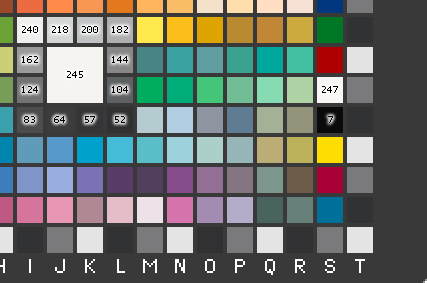
It is
not critical that these exact values be achieved, the point is to use them as a guide. If you are capturing more than 8-bits per channel,
you do not need to strive for the above values — just capture the raw data.
- If you plan to include the glossy patches of the chart when making your profile (patches S4 through S11), make whatever adjustments might be
necessary to eliminate unwanted reflections in these patches, as seen from the camera's vantage point.
- Note that patch L8 is not black, but rather is a dark gray. A very common mistake is assuming this patch to be black
and shooting the chart so that its RGB values are close to zero.
- Include a light trap in the scene, if possible. The RGB value for the hole in the light trap should be close to zero. (Light traps
are discussed on the previous page of this User Guide.)
- When capturing your real pictures under these same lighting conditions, you may need to adjust the camera exposure slightly on
an image-by-image basis so that the brightest white object in the scene does not saturate. The adjustment should be in exposure only, that
is, nothing affecting the color balance.